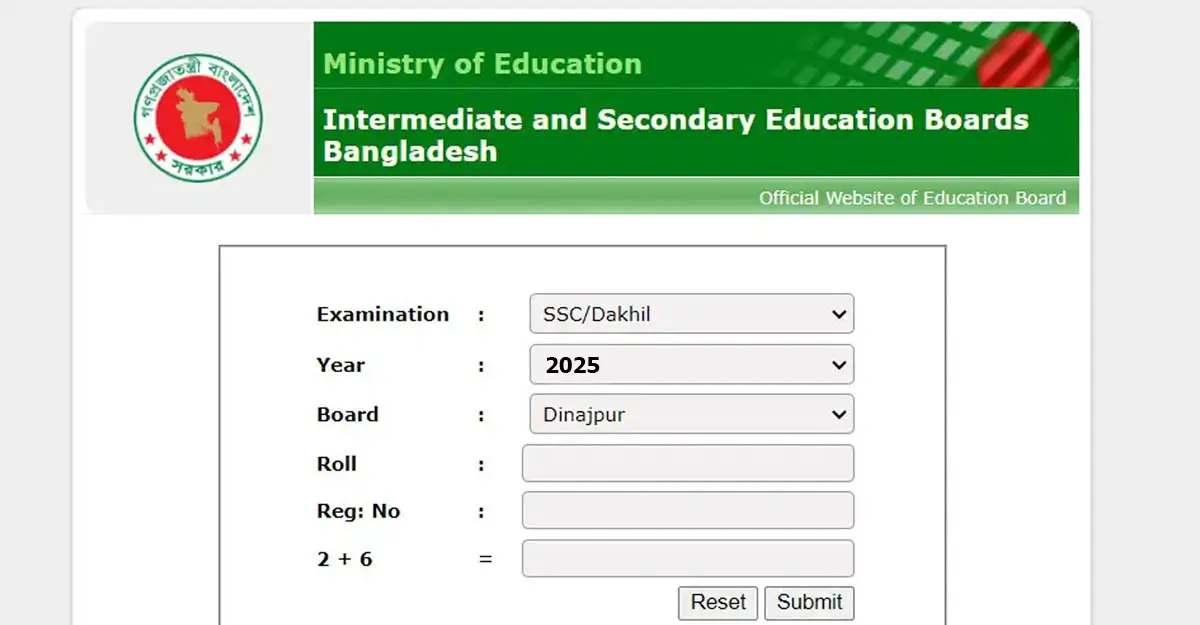The SSC Result 2025 for 11 Education Board under the Secondary and Higher Secondary Education Board is set to be published on Thursday, July 10, 2025. The results for Dhaka Board, Barisal, Dinajpur, Comilla, and more will be made live at 2 PM on the official website at www.educationboardresults.gov.bd. Students can simply check their GPA, Marksheet, or Subject Wise Marks by entering their roll and registration number.
This important news was officially announced on Tuesday (July 10) morning. A notification regarding the SSC Result was issued on the Dhaka Education Board website. It was signed by Professor Dr. Khondokar Ehsanul Kabir, Chairman of the Board.
The announcement has ended the waiting period for about 2 million students in the country. Now, they are waiting for the published date.
The SSC Result 2025 will be published within 58 days of the exam, an official confirmed this information while talking to TBN Express.
“This year, SSC and Equivalent Exams started on April 10 and continued till May 13, 2025. A total of 1,928,970 students from all over the country participated in the SSC and Equivalent Exams. Among them, 701,538 were male and 788,604 were female students. We are happy to announce that the SSC Exam Result is going to be published on July 10, 2025”, he added.
Steps to Check SSC Result 2025
Once the result set is live on the website, anyone, including students, their parents, can check directly from the official website.
To avoid any delay, they can follow the instructions given below;
- First of all, visit the Education Board website at www.educationboardresults.gov.bd
- On the homepage, select the exam type “SSC/Dakhil/Equivalent”.
- Similarly, select the Education Board Name (Dhaka, Chittagong, Mymensingh, Cumilla).
- Type the Roll and Registration number available on the admit card.
- Write the correct code by solving the math.
- Click on the “Submit” button.
- The result will be displayed on the screen.
Students can check their GPA, Marksheet, or total marks through the mentioned website. They can print out or take a screenshot of the result page to use it later. Note that this process will take a few times or may not respond due to the heavy load.
If the website does not work, students are advised to use Mobile SMS as alternative method.
For this, go to the SMS App and write the following information;
SSC<Space>First 3 letters of Board<Space>Roll<Space>Exam Year
Finally, send the SMS to 16222. Then, result will be come in the reply SMS from the same number.